Someone today asked me question on how to print 3 invoices in one click from Quickbooks desktop. Quite interesting, when wanted to know the reason for 3 printout, found that he kept one for himself, one for his client and one for the trucking company through which the goods were dispatched.
Well there can be various reasons for printing multiple copy’s of an invoice depending on the business structure so lets not get into the reason but is it really possible? The answer is Yes.
Lets have the look how its done. For reference I am attaching screenshots taken from Quickbooks Desktop Pro 2021 but its the same in all versions of Quickbooks. The only change you need to make is in the template so first identify the template that is being used in the invoice. Once identified modify the template.
In this scenario I have identified that I need to modify a template called “Copy 2 : Intuit Service Invoice” so from the template list open the appropriate template and click on Additional customization.
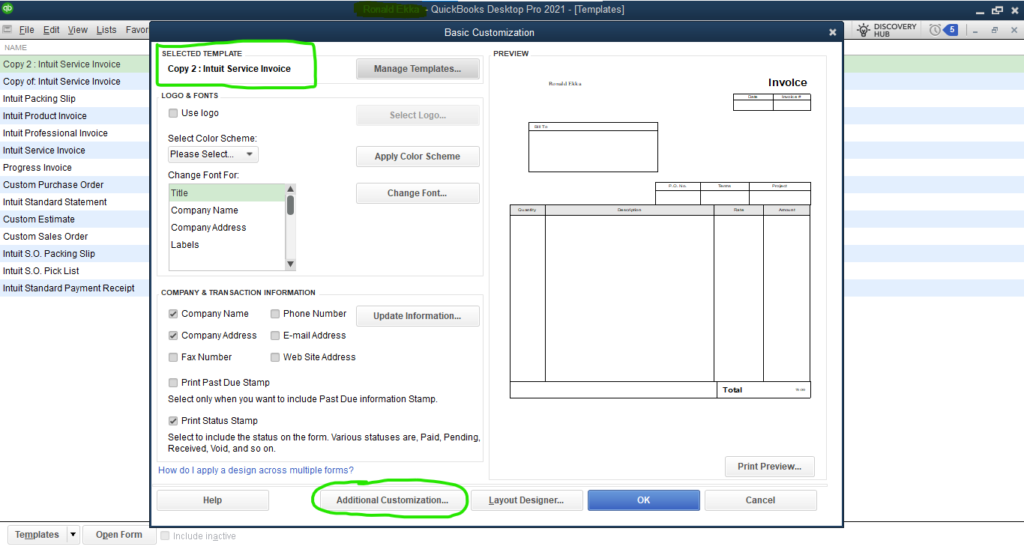
Once clicked on Additional customization the next screen would take you another screen where you need to click the Print tab and select “use specified printer setting below for this invoice” and change the number of copy’s as per your requirement.
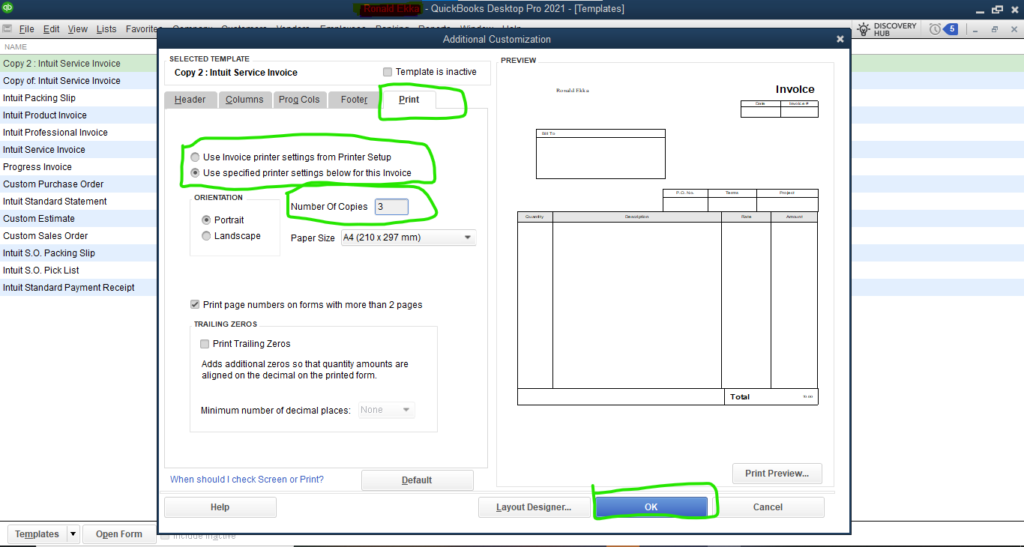
Once these settings are saved quickbooks should print the desired amount of copy’s in one click.
