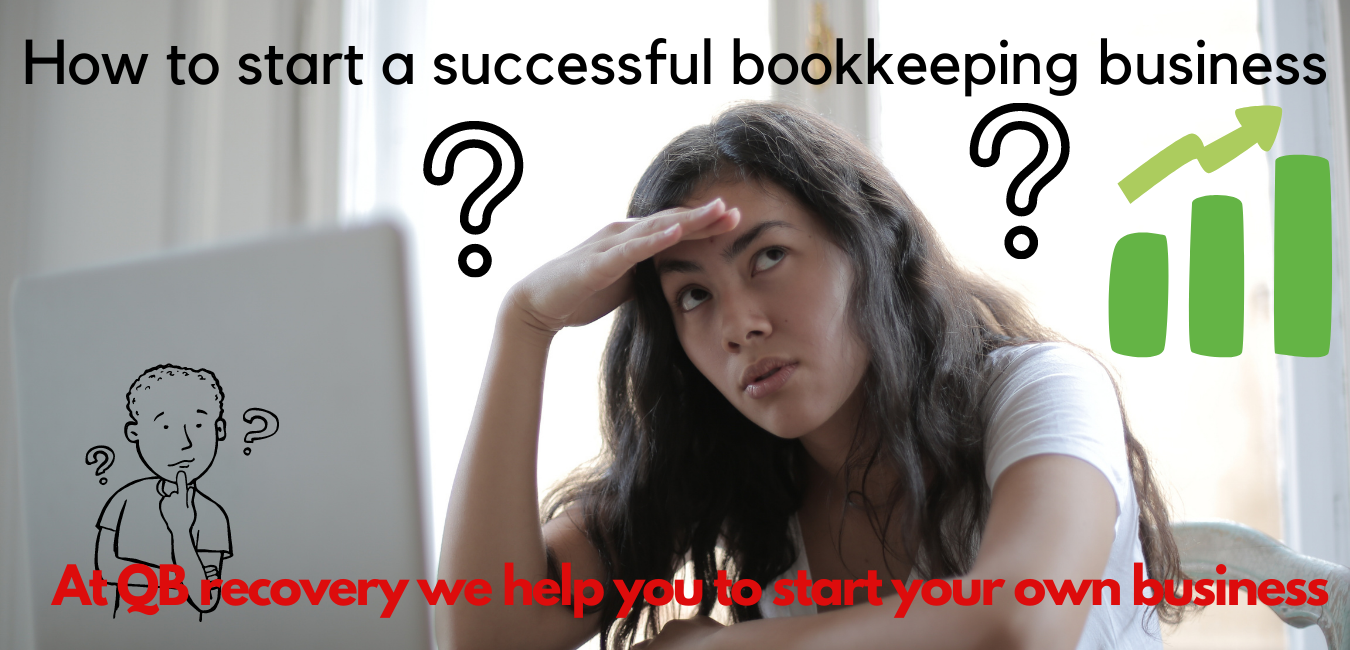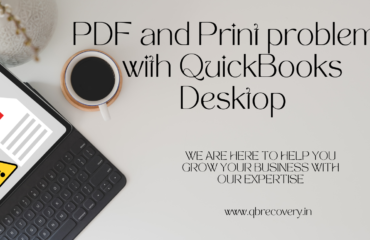Introduction:
If you’re considering migrating your Intuit Point of Sale (POS) data to Shopify POS, you’re taking a significant step towards streamlining your retail operations. Transferring your data seamlessly ensures a smooth transition and allows you to leverage the powerful features and capabilities of Shopify’s POS system. In this article, we will provide you with a step-by-step guide on how to migrate your Intuit POS data to Shopify POS. Let’s get started!
Step 1: Evaluate Your Data:
Begin by assessing your existing Intuit POS data. Identify the information you need to transfer, such as product details, customer data, sales history, and inventory levels. This evaluation will help you determine the scope of the migration and ensure you don’t overlook any crucial data.
Step 2: Export Your Intuit POS Data:
Using the exporting tools provided by Intuit POS, export your data in a compatible format. This typically involves generating reports or exporting data files in CSV or Excel formats. Export essential data sets, including products, customers, sales transactions, and inventory information.
Step 3: Prepare Your Data for Import:
Before importing your data into Shopify POS, ensure that it is formatted correctly and compatible with Shopify’s data requirements. You may need to reorganize and clean your data, ensuring consistency and accuracy. Use spreadsheet software to manipulate and refine your data, ensuring it aligns with Shopify’s data structure.
Step 4: Set Up Your Shopify POS Account:
If you haven’t already, create a Shopify account and set up your Shopify POS system. Configure your settings, including sales tax rates, payment gateways, and inventory management preferences. Familiarize yourself with the interface and functionalities of Shopify POS to ensure a smooth migration experience.
Step 5: Import Your Data to Shopify POS:
Using the data import tools provided by Shopify, import your cleaned and formatted data into the respective areas of your Shopify POS system. Follow the prompts and instructions provided by Shopify to map your data fields correctly. Take care to match fields such as product names, SKUs, customer information, and inventory quantities accurately.
Step 6: Validate and Review Your Data:
After the data import process, thoroughly review your migrated data within Shopify POS. Check for any discrepancies or errors that may have occurred during the migration. Verify product details, customer information, and inventory quantities to ensure everything transferred correctly.
Step 7: Update Settings and Configuration:
Once your data is successfully migrated, configure your Shopify POS settings to align with your specific business requirements. Set up tax settings, payment options, shipping methods, and any customizations necessary to match your previous Intuit POS setup.
Step 8: Train Your Staff:
Provide comprehensive training to your staff on using Shopify POS. Familiarize them with the features, workflows, and processes unique to Shopify POS. Ensure they understand how to process sales, manage inventory, and utilize any additional functionalities provided by Shopify.
Step 9: Perform Testing and Validation:
Before fully transitioning to Shopify POS, conduct thorough testing to ensure everything functions as expected. Test various scenarios, such as processing sales, updating inventory, and accessing customer information. Validate that the migrated data accurately reflects your previous Intuit POS system.
Step 10: Go Live with Shopify POS:
Once you have successfully tested and validated your Shopify POS system, you are ready to go live. Communicate the transition to your team and customers, ensuring a smooth switch from Intuit POS to Shopify POS. Monitor the system closely during the initial days to address any potential issues promptly.
Conclusion:
Migrating your Intuit POS data to Shopify POS is a significant step towards optimizing your retail operations. By following this step-by-step guide, you can ensure a seamless transition and retain crucial data within the Shopify ecosystem. Leverage the powerful features of Shopify POS to streamline your sales, inventory management, and customer interactions. Remember to backup your Intuit POS data before migration and seek assistance from Shopify’s support team if needed. Embrace the possibilities that Shopify POS offers and take your retail business to new heights of success.